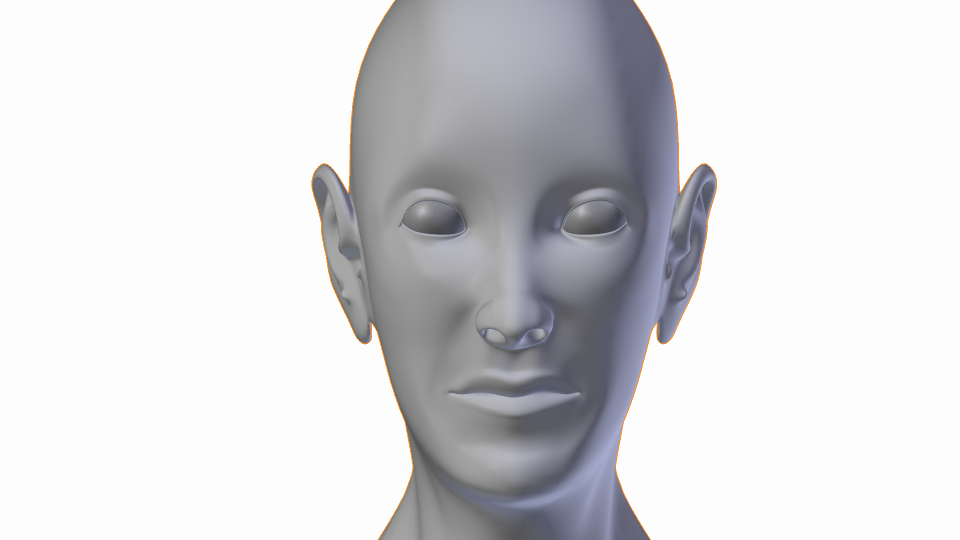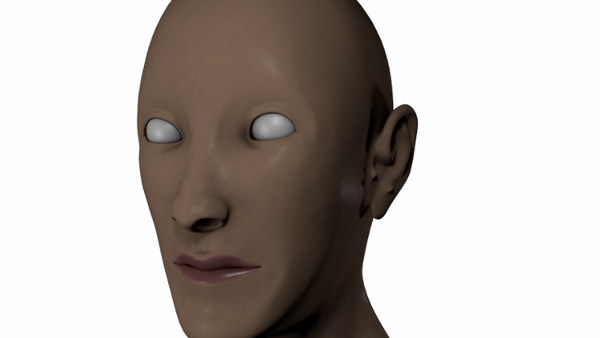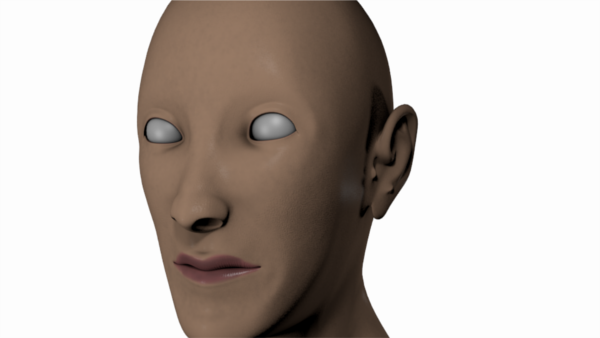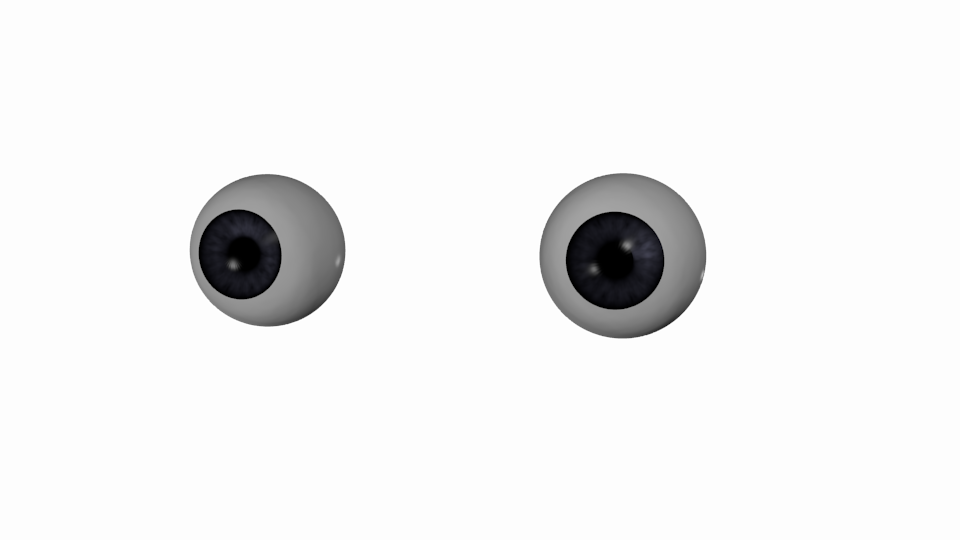
[eye render]
I'm planning to put Subsurface Scattering on them too like what the Blender team did to the rodents' and the bunny's eyes on Big Buck Bunny.

[Big Buck Bunny DVD cover]

[the rodents from Big Buck Bunny]

[bunny from Big Buck Bunny]
As you can see, their eyes look a little bit squishy. Some more texture tweaking and i believe i can make them look realistic enough. As for my eye models, they still don't have veins and normals. I usually add normals to produce a non-smooth surface to make the specular highlights bounce a bit off when viewed in a different angle.
As for the head, i've added eyebrows. This is the first time i drew the eyebrow texture straight to the head texture and added specular and bump maps to it to distinguish its material type, hair. Here is a render using the same camera angle with eyebrows added.
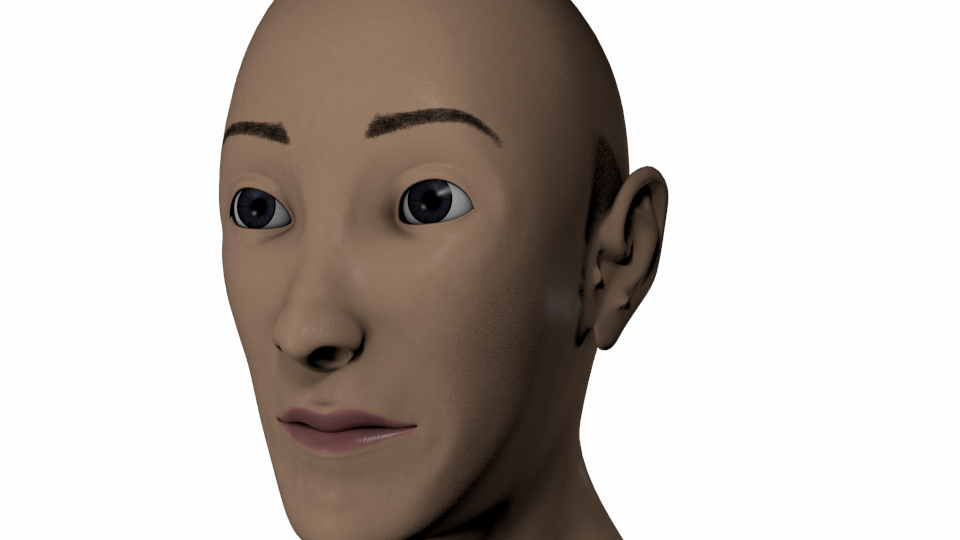
[eyes and eyebrows added]
I've also tweaked the face a little, specifically the nose. I wanted it to look a certain way but i couldn't. I don't know if you'll notice the difference, though.
Here's another render with a larger camera lens:
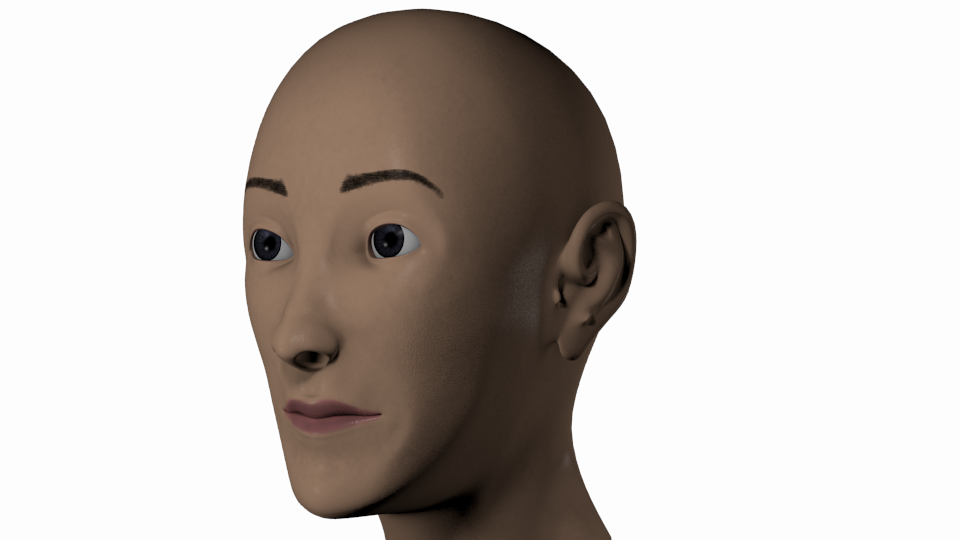
[render on a different angle with larger lens size]
This angle looks pretty nice to me. I wanted to eliminate lens distortion that's why i increased the lens size. I changed it from the default 35mm to 50mm. I tried 80mm but it looked dull so i guess i'm probably staying with 50mm. I might do further experimentation on the lense sizes though so i'm not certain with it.
Next up: Eyelashes